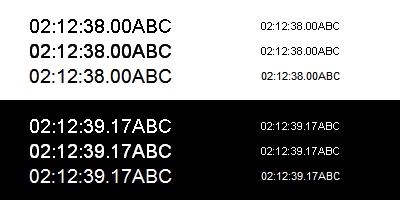|
Sign up for our Affiliate Program and earn money to payoff that
webcam you just bought!
|
Download
(Update: 10/13/2014): ImageSalsa and MovieSalsa are now free for personal use. Please use the following keys to use the respective products after download and installation:
ImageSalsa Weather Edition FREE Key:
A2UUS-SBY5Z-V45GQ-6TPHK-WTCSR-S55YX
MovieSalsa FREE Key:
YKX5N-SN36R-M3WNK-BMXC5-YXS8Q-YH8KK
Under the Help menu of the software, you will
find a Registration section where you enter this key. After
successfully entering the key, restart the software. All of the
appropriate functionality will become unlocked for use. To get the
program, go to the appropriate section of this website.
Download Version 1.9.14 (4.0MB) here: Download Link
ImageSalsa 2.0 Beta
Users may wish to check out ImageSalsa 2.0 in its beta
stage: Beta Page Link
The beta software adds support for additional video capture devices such
as Digital Video (DV), multiple USB capture devices, non-RGB frame
formatted devices, removable devices, and others. Please read the
beta page carefully for explanation of the new features.
Please download and read the
User's Guide which contains a quick
start section to help you get going
Script Writers accessing CSV data:
Starting with version 1.9.12+ and 2.0.6+, there was a change to the CSV
data mapping to accommodate the new Monthly Rain and Yearly Rain data
points in version 1.01 CSV files. Download the
Change Guide.
Note that ImageSalsa may not reliably
operate with Windows 95, 98, or Me (see explanation under the
support
page). ImageSalsa is recommended for Windows NT, 2000, XP, Vista and
any other NT-based operating systems.
Changes:
Version 1.9.14:
- Updated copyrights
- Included demo key with no expiration
in distribution
Version 1.9.13:
- Bug fix for occasional error #91 in
procedure
myInet_StateChanged
-- possible affects users using the web images in their canvases.
Version 1.9.12:
- Adds support for version 1.01 of the
CSV data files used with the Weather Edition. A
Change Guide
for script writers is available.
- New Weather tags available for 1.01
users: "<csvmonthlyrain>" and "<csvyearlyrain>"
Version 1.9.11:
- FTP now performs three connection
attempts before giving up -- previously was one attempt.
Version 1.9.10:
- Bug fix for font smoothing contrast
value save/restore.
Version 1.9.9:
- Registered Dart control. No
other changes.
Version 1.9.8:
- Expanded font smoothing as a new
option for each text line -- so you can use font smoothing in ImageSalsa
independent of how it is setup on the system. Also, added new
option under Preferences menu to select ClearType font smoothing
contrast.
Version 1.9.7:
- Quick fix to handle FTP "Send Temp,
Delete, Rename" case where the original file does not presently exist on
the server.
Version 1.9.6 (beta):
- Replaced FTP component with a trial
version from Dart -- expires around 2/14/2005. At that time, you
will need to go back to version 1.9.4/1.8.10. If the control works
well for everyone, we will register it and release an updated version.
- Removed clock correction code in 1.9.4
that was the application to hang after many hours.
- Added support for font smoothing.
Previously, font smoothing caused a halo-effect for some text/background
color combinations. Now, ImageSalsa works with font smoothing.
You can turn on font smoothing by going to the Start/Control
Panel/Display/Appearance/Effects. Here's a sample -- each set of
three lines is no smoothing, standard smoothing, cleartype smoothing:
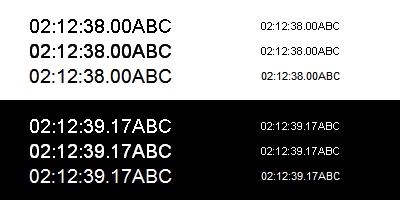
Version 1.9.4 (beta):
- Added some stability enhancements to
the FTP routines.
- Overhauled a good part of the shutdown
code. Should close more cleanly.
Version 1.9.3:
- Fixed bug that caused hang in FTP when
a directory was provided in the path of the file.
Version 1.9.2:
- Contains fully-registered FTP control.
Otherwise, identical to 1.9.1.
Version 1.9.1:
- Fixed a bug where passive FTP mode
wasn't used when set.
Version 1.9.0:
- Changed the Canvas Properties Layout
-- split the Internet and Auto Save into two more tabs as each was
fairly crowded.
- Fixed a bug in the text tag conversion
where the 100ths of a second may occasionally round down one value such
that 12:00:00.00 may show 12:00:00.99 instead.
- Changed the FTP control from the
Microsoft Internet Transfer Control to one produced by Xceed. I am
using a temporary demo license that will expire in 20 days. If all
goes well, I will purchase the registered version and included it in the
next version.
- Added Passive FTP transfer mode
- Added a Keep Connection Open option --
in recent versions of ImageSalsa, all connections were closed after a
file transfer. Some servers will let you keep the connection open
which can allow faster transfer intervals.
- Added a Keep Alive mode (Makeup
Activity...) that causes a PWD command to be sent every 30 seconds.
If you are using the Keep Connection Open option, but your interval is
greater than a couple minutes, check this option to prevent the server
from closing the connection because of inactivity.
Version 1.8.10:
- Fixed a bug with the rectangle graphic
that caused both properties to change to 1 if either was set to zero or
blank while editing. Now, only the edited property will change to
1.
- Update the copyright to read 2002,
2003
Version 1.8.9:
- Changed the maximum canvas size from
1600x1200 to 3000x2000.
Version 1.8.8:
- Fixed a bug where large files would be
sent through FTP even though the image quality was reduced.
- Made sure that program recognized
schedule changes as changes to the canvas so that if the user forgot to
save it, it would notify the user.
Version 1.8.6:
- Fixed a bug with the cropping
routines.
Version 1.8.2:
- Upgraded Scripting and Weather
versions to 100 graphics per canvas. With improvements in the
architecture of ImageSalsa, this capability should add only a tiny bit
of extra resource requirements unless they are enabled.
- Added FTP Mode selection. Some
modes are not possible with certain servers -- if you see errors, try a
different mode. Modes available are:
- PUT temporary, Delete original,
Rename temporary to original (default)
- PUT temporary, Rename temporary to
original
- PUT original
Version 1.8.1:
- Added sequential save intervals to
1/30th of a second. You may not actually get this speed unless
your machine is blazingly fast -- I got about 20 saves per second at
320x240 with a 2.4GHz Intel(R) Pentium(R) 4 system.
Version 1.8.0:
- Changed the way True and False was saved in the portfolio and canvas
files. Now, it will resort to the native language settings.
Version 1.7.2:
- FTP upgrades: 1.7.1 and earlier
kept the connection open. This caused some problems for servers
that had in inactivity timeout period longer than the FTP interval in
ImageSalsa. This version performs a fresh login, file transfer,
and log off at each interval.
Version 1.7.1:
- Fixes <date> tag at midnight (didn't
update until 12:00:01AM).
Version 1.7.0:
- Fixes Sunrise/Sunset calculation
during daylight savings.
Version 1.6.0:
- Added new "Canvas Image" option to
Graphics Source Type (i.e. along with Video Feed, Image File, URL,
Rectangle). Select this option and then set the Canvas Script
Index (shown under the General Tab) value under the Canvas Source
column. You can crop, stretch, rotate, and all other options.
This will keep users from having to save an image to file and then load
that image back into another canvas just to reuse it. Note that
when the canvases are drawn, they are done from the smallest to the
largest script index; therefore, if everything is timed to fall at the
same time, you will want the source canvas to have a smaller index so it
is completely drawn before being loaded into the destination canvas.
- Added a "Save Canvas" button to the
Canvas Properties Window. The text is highlighted when ImageSalsa
believes the canvas is modified.
- Changed the FTP sequencing again -- it
was trying to change into the "" directory, causing an error. If
enough errors are generated, there appears to be a Microsoft bug that
causes the control to hang. With this change, the number of errors
should be drastically reduced.
Version 1.5.5:
- Placed error handlers around the font
properties of text lines in case font information is corrupted.
Empty font names are converted to "Arial".
Version 1.5.4:
- Placed an error handler within the
Error 480 error handler :) Not having been able to personally
replicate this error, I think version 1.5.3 would still raise the error.
Hopefully, this version will not (fingers crossed). I did verify
that the error.txt file was being generated correctly.
Version 1.5.3:
- Any Error 480 bugs from the
Picture.cls hDC Get property are stored in error.txt and the program
continues without notice.
- FTP routine initializes to "./"
instead of "/" to be friendlier with more server setups.
- Text property is stored in double
quotes. Now you can save leading and trailing spaces.
- Removed the beta designation since
there hasn't been any problem reports related to the international
compatibility changes made in 1.5.0. Leaving v1.4.0 up a little
longer.
Version 1.5.2:
- Fixed a bug where the Smooth Stretch
property wasn't being saved.
- Added additional error information for
Error 480 in Picture.cls -- now it reports the temporary filename that
contains a possibly corrupted image.
Version 1.5.1:
- Fixed some bugs in the new
International-friendly features.
Version 1.5.0:
- Went through and made the program more
International-friendly. Numbers are reported and entered in the
default country format set under the "Regional Settings" under the
Windows Control Panel (i.e. "35,6" vs. "35.6", "12.30.00" vs.
"12:30:00", and the <date> and <time> tags should default to the correct
format as well. Internally, files are still saved in the United
States format to allow easier sharing of canvases.
- Fixed cascading file bug introduced in
version 1.4.0.
- This version is considered beta
because of the many changes throughout the program for the international
formatting. A quick test shows that it runs, but I may have missed
one or two.
Version 1.4.0:
- Added "Smooth Stretch" property to
graphics items. This gives you more control when stretching or
shrinking a graphic. Until now, all stretches where done by
removing or duplicating pixels. With the smoothing enabled, pixels
are now blended. This produces a better-looking image in most
cases, but it can cause problems when transparent pixels are blended
with the non-transparent pixels so try it out both ways to see which one
produces the best results on a graphic-per-graphic basis.
- Changed the cascading file saves to
base 0 from base 1 (i.e. first (current) image is saved as
filename0000.jpg instead of filename0001.jpg).
- Added "Save current as #0000" checkbox
to the cascaded file saves. Deselecting this, prevents the
creation of filename0000.jpg since this is already being saved as filename.jpg.
This is to help out the dial-up users by reducing
the number of files to upload from the directory by one.
- Added "CascadeMode" property to
SCAutoSave object in ImageSalsa object model -- see User's Guide.
- Add four links under the Help menu
that take users directly to web pages.
- Added <time12h>, <time1012h>,
<time10012h>, <timehh12h>, <time0h12h>, <timeh12h>, <time h12h>, and <timeAMPM>
tags -- see User's Guide.
- Added <timezonelookup> tag. When
ImageSalsa starts, it looks for a file called timezone.txt in the
program folder and loads the lookup table inside. This table
should be individual lines with each line containing the original time
zone text and the custom text to display, separated by a comma (i.e.
"Pacific Standard Time,PST" would be one line). Sample file
distributed and installed in the setup.exe file.
- Added common text tag window that
shows all text tags (not weather-related). Available under Canvas
Menu.
Version 1.3.1:
- Added <timezoneabbrev> tag.
Version 1.3.0:
- Added <timezone> tag.
- Fixed a bug where non-lowercase
<sunrise> and <sunset> tags would not convert.
- Includes debug hooks -- no separate
debug build.
Version 1.2.1:
- Fixed the bug created when canvases
were removed while minimized.
- Fixed the installation such that the
URL and UnInstall works correctly
Version 1.2.0:
- Fixed the retrieval of weather data
min/max data between program termination and restart for international
users.
- Moves current day's min/max/etchttp://www.imagesalsa.com.
weather data to yesterday's when it detects a change in date from the
weather station (used to use the system time, but this could lead to
performing this operation twice).
|